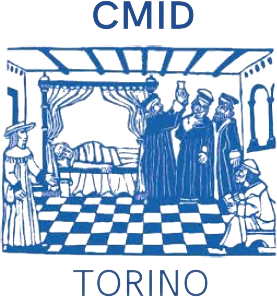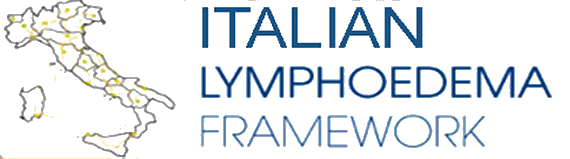[automatic translation. The document in French serves as the official version]
Browsing this site may cause cookies to be installed on the user's computer or on any device used to access a website.
A cookie is a small file saved on the user's computer, tablet or smartphone when visiting a site. It does not allow user identification, but records information relating to navigation on the site. The data thus obtained are intended to facilitate subsequent navigation on the site, to offer services or offers corresponding to the user's centers of interest and are also intended to allow various measures of attendance. When the user returns to a site, the browser provides the site with the information contained in the cookie.
Types of cookies used
There are two types of cookies. Persistent cookies and session cookies.
Persistent cookies remain in memory for a period specified in their settings or until they are manually deleted.
Session cookies are used temporarily and expire when the website or browser is closed. They are used to track user activity on a website during a single visit.
Use of cookies
Cookies are most commonly used for:
Adjusting the content of a website
These cookies allow connection information to be saved so that the user does not have to reconnect on each visit.
They also recognize the type of device with which the user is browsing and any preferences applied to optimize the website specifically for this device.
Audience measurement
Audience measurement tools are deployed to obtain information on visitor navigation. Their objective is to allow the analysis of browsing behavior on the site for optimization purposes.
Social buttons
This site may contain computer applications from third parties. This may in particular be the case with social network buttons / links ("Share", "Like" buttons, etc. from social networks such as Facebook, Twitter, etc.). We therefore invite the user to consult their cookie management and privacy policy.
Advertising
These are cookies used to present the user with advertisements or information tailored to their interests.
Cookie management
To accept or refuse the installation of cookies, the user can configure their Internet browser. The configuration of each browser being different, the user is advised to refer to the help menu of his browser.
It should be noted that refusing to install a cookie may make it impossible to access certain services on the site visited.
Subject to modifications, here is the way to disable cookies in the most common browsers:
Internet Explorer
TOOLS tab (cog-shaped pictogram at top right),
Choose INTERNET OPTIONS,
Click on CONFIDENTIALITY and choose BLOCK ALL COOKIES,
Validate on OK. </ p >
Firefox
MENU button (three horizontal lines pictogram at the top right),
Choose OPTIONS,
Choose PRIVACY,
Set the CONSERVATION RULES on: USE PERSONALIZED PARAMETERS FOR 'HISTORY,
Uncheck ACCEPT COOKIES.
Safari
MENU button (cog-shaped pictogram at top right),
Select PREFERENCES,
Click on CONFIDENTIALITY,
Click on BLOCK COOKIES - ALWAYS.
Chrome
MENU button (three dots superimposed pictogram at the top right),
Choose PARAMETERS,
out at the bottom, Click on DISPLAY ADVANCED PARAMETERS,
In CONFIDENTIALITY, click on CONTENT PARAMETERS ,
Under COOKIES, adapt the desired setting.